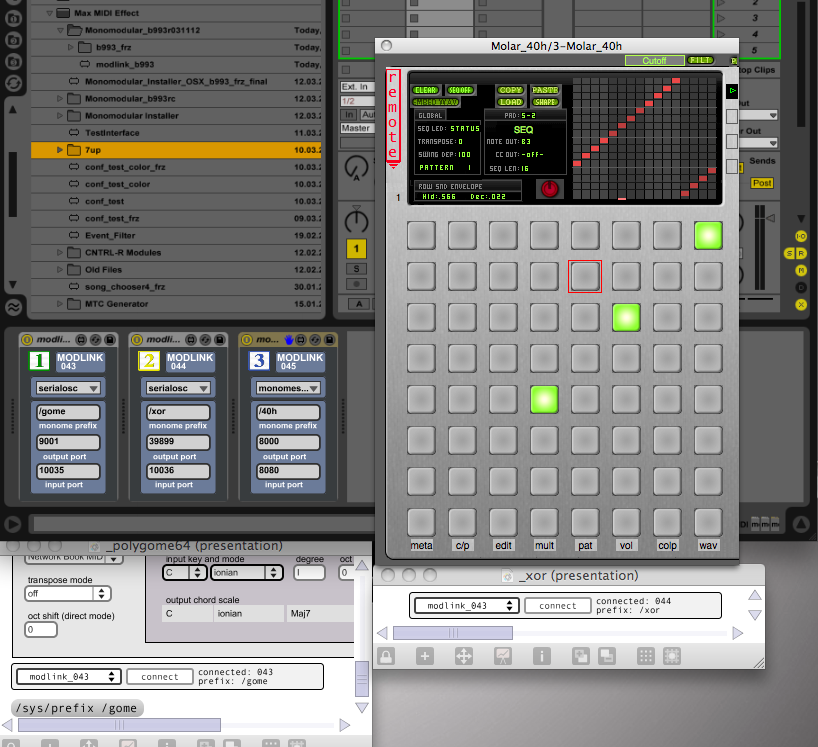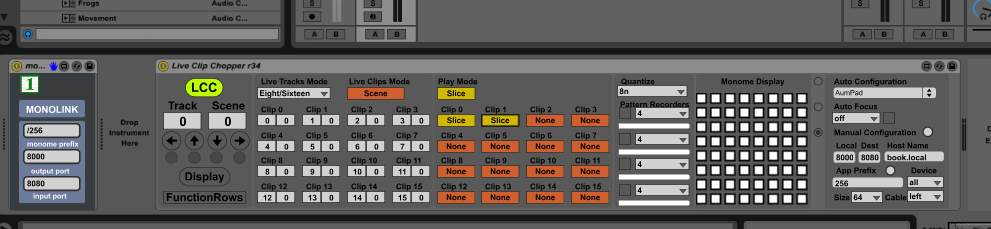Difference between revisions of "Modlink"
(→Overview) |
(→Overview) |
||
| Line 16: | Line 16: | ||
Each individual instance of modlink will be initialized with a unique input port. This should prevent interference from other instances, but also means you'll have to be mindful of which instance is which when auto-connecting. | Each individual instance of modlink will be initialized with a unique input port. This should prevent interference from other instances, but also means you'll have to be mindful of which instance is which when auto-connecting. | ||
| + | |||
| + | |||
| + | Currently, most monomeserial and serialosc messages are supported. However, luminosity and cable messages will be ignored. | ||
---------- | ---------- | ||
Revision as of 02:54, 24 March 2012
Video Tutorials
Overview
Modlink is a mod that allows connection to any standard monome patch as though it were a mod.
The top selection menu allows changing the communication protocol used to connect to the monome patch.
The title-bar also contains the unique instance number of the modlink. This number will also be present in any Bonjour listing available in a serialosc monome patch, so make sure when enabling a connection from serialosc that you choose the right modlink instance.
The prefix, input, and output port textboxes can be changed manually, or via serialosc. New settings initiated from serialosc will automatically be entered in the user interface.
Each individual instance of modlink will be initialized with a unique input port. This should prevent interference from other instances, but also means you'll have to be mindful of which instance is which when auto-connecting.
Currently, most monomeserial and serialosc messages are supported. However, luminosity and cable messages will be ignored.
Here's a screenshot of 3 instances of modlink being used, 2 with SerialOSC connections (_xor and polygome), and one with MonomeSerial (molar).
Examples
Here's an example using the older Monolink plugin from b992. This setup is kind of redundant now, since LCC has been ported over to a mod.
Monolink using the BlockMod control surface and Live Clip Chopper:
These are the basic settings for getting the Live Clip Chopper to work with Monolink.
Also, if you are using multiple versions of the Monolink plugin, make sure that each one has its own UDP port settings, otherwise you will get some strange interactions between each instance (e.g. feedback from one on the others grid, etc.).