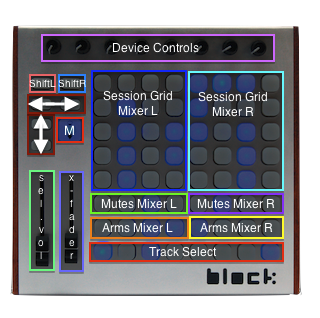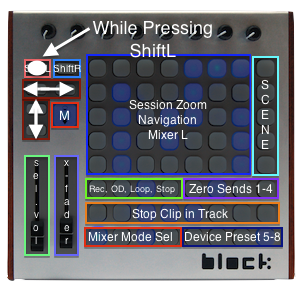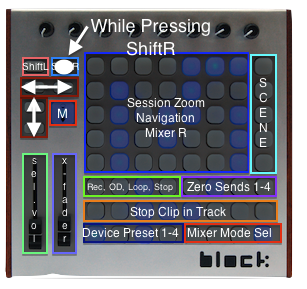How to use the BlockMod script
The BlockMod script operates very similarly to the MonOhm script. There are three mixers, all independent of one another. I'm not going to elaborate on this concept (see the instruction for the Ohm64 scripts instead), but I will elaborate on the differences between the two scripts.
Contents
Control Layout.
The basic layout when the script first loads will look like this:
By necessity, I had to do away with some of the controls form the MonOhm script.
Left Shift-Modes.
There are four Left shift-modes, as follows:
| 1. Device Mode: top knobs control the currently selected device. | |
| 2. Send Mode: left four knobs control sends of the currently selected track, right 4 control return levels. | |
| 3. Volume Mode: knobs control track volume of corresponding track on grid. | |
| 4. User Mode: knobs are remapped so that they can be assigned with Live's MIDI Map. |
The top two function keys are the L-Shift and R-Shift buttons (like buttons next to Crossfader on MonOhm script). The other four small buttons control grid navigation.
Normally, grid buttons on row 6 and 7 control mute and arm status. When shifted, they control the tracks clipstop button, the send resets, and a few other functions (roughly, this portion also conforms to the MonOhm script, with the ommision of track solo and crossfade assign).
The bottom row of grid buttons corresponds to the Channel Select buttons on the MonOhm script.
Linked Mode.
Independent Mixers may be linked together (for Mixer 3) by pressing both shift buttons at the same time.
modMode.
You can enter or exit modMode by quickly double-pressing the Gary key.
In modMode, the top two function buttons control Lock and Alt, while the lower buttons control grid navigation.
MIDI Preferences.
This is how your MIDI Prefs pane should look with the correct installation of the BlockMod script for use with Monomodular:
Bugs.
In Linked Mode the session box does not move the position of another attached controller - like Code.