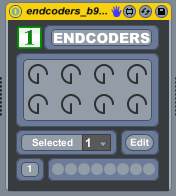Endcoders
Overview
EndCoders for Everything b992.
OK, maybe not everything. But a bunch of things.
Basic idea: You have 8 mappable knobs. Each knob is capable of controlling 24 different parameters at once, each with its own breakpoint curve. You can store eight banks of presets containing these breakpoint curves, and whether or not each curve is active or not.
Video Tutorial
Livid Code
If you have a Livid Code, its pretty simple to get around (you'll need Monomodular and the Codec scripts):
Press the top row of knobs to select which master knob you wish to edit (the LED below it should light up). All of its parameters are instantly brought up on the remaining rows of dials, along with the current values of those parameters. If the green light is on, that means the dial is 'active', and linked to the breakpoint curve of its parent knob. You can toggle the active status by pressing that knob.
To choose what a parameter dial is linked to, simply select that parameter in Live (by clicking on it; it should show a darker area around it when its selected), and press the dial while holding down the third button from the top on the left side. If successfully linked, the LED below it will light up.
You can now turn the top knob to any desired position, then turn the parameter to where you want it to be at the knobs position (either by turning the parameters dial, or by changing it in Live), and take a snapshot of that value on the parameters breakpoint curve by holding down the second row left button and pressing down on the dial (it is often useful to turn the parameter dial's active status off while doing this stuff).
You can capture all the parameter values at once by holding down the second row button and pushing the knob that belongs to that parameter group (the top row of knobs).
You can clear the breakpoint graph by holding down the top row button and pressing the parameter dial.
You can clear ALL a knobs breakpoint graphs by holding down the top row button and pressing the knob.
You can change the dial speed by toggling the fourth row button. It will be lit while fast is on.
You can open up the editor for a knob by holding down the third row button and pressing one of the top knobs corresponding.
You can store presets by holding shift and pressing one of the bottom column buttons, and recall them by pressing the same buttons without shift held.
Other Controllers
I've tried to make the plugin as versatile as possible for those without a Livid Code. You can still do all the important stuff, but you'll have to go about it differently. The currently selected knob is available in the GUI, and the small buttons on the top right of each graph allow selection of the parameter for the graph (left one) and change of the graphs active state for each preset (right one).
You can only have one breakpoint active per Live parameter, but of course you can have different combinations by storing the active state in different presets. If you select a parameter that is already chosen and active on a new graph, the old one will automatically be deactivated when you select the new one.
Of course, you can also just use the entire thing without the breakpoints (by deactivating everything) to store parameters in banks that you can get to easily by pressing the top row of buttons.