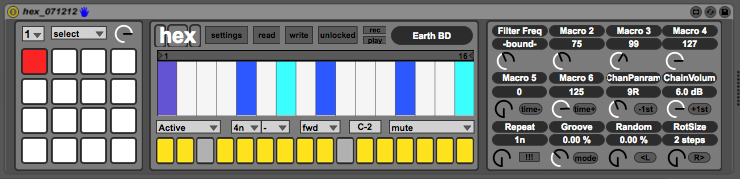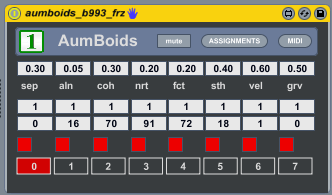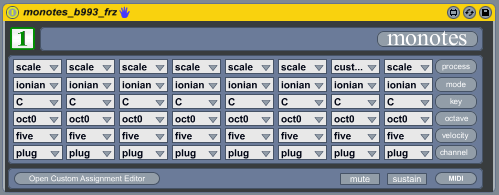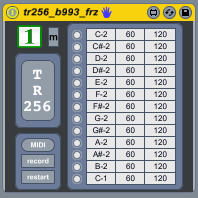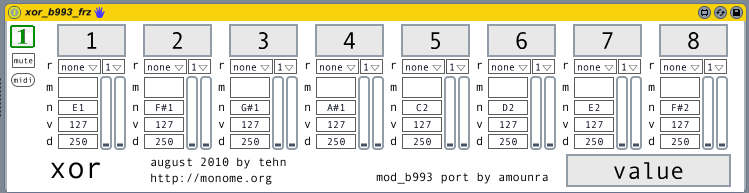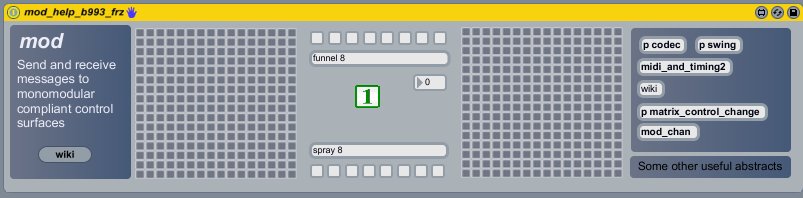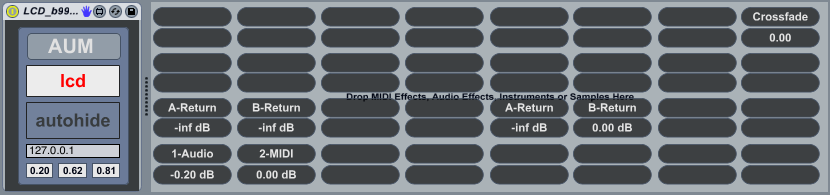Difference between revisions of "Mods"
(→presscafe) |
|||
| (19 intermediate revisions by the same user not shown) | |||
| Line 1: | Line 1: | ||
| − | A ' | + | A 'mod' is just a convenient name for a Max for Live patche designed to be used within the Mod framework. They all share at least one thing: they contain a javascript object that communicates directly with the control surface scripts included with the Mod package. An explanation of how this works, and examples of ways to use certain parts of the javascript, are contained in the [[help|Monomods_help]] patch that is installed in the folder with the rest of the mods. |
| − | Some of the | + | Some of the mods are creations of amounra, while others are ports of Monome patches (mostly Stretta's). Each one will function in an independant way, but most have some common features. To learn about the common ground that all plugins share, you should take a look at the [[How Mod Works]] page. The specifics of each, however, are described on the following pages (see details by clicking on the header of each of the following summaries): |
| − | == Real | + | == Real mods == |
| − | === [[ | + | ===[[hex]]=== |
| − | This Mod allows connection to anything that is built for a monome. It formats data back and forth between | + | [[File:Hex pic a.png]] |
| + | |||
| + | This mod is actually built for CNTRL:R, but in short order will also become available for the Mod enabled grid controllers. It is a basic step sequencer with lots of bells and whistles. | ||
| + | |||
| + | === [[modlink]] === | ||
| + | |||
| + | [[File:Modlink_pic.png]] | ||
| + | |||
| + | This mod allows connection to anything that is built for a monome. It formats data back and forth between Mod and monome-speak. Consider it as a pure monome wrapper. As of version b993, both serialosc and monomeserial protocols are supported. | ||
=== [[plinko]] === | === [[plinko]] === | ||
| − | A generative | + | [[File:Plinko_pic.png]] |
| + | |||
| + | A generative mod designed to be programmed and manipulated in a Live situation. Each cell on the grid becomes a probability generator, and particles move through the grid with the chance of striking these cells based either on randomness or predetermined paths. | ||
=== [[endcoders]] === | === [[endcoders]] === | ||
| + | [[File:Endcoders_pic.png]] | ||
A Livid Code based script designed to easily assign dials to Live's parameters. Adaptable to just about any controller with knobs or encoders. | A Livid Code based script designed to easily assign dials to Live's parameters. Adaptable to just about any controller with knobs or encoders. | ||
| − | === [[ | + | === [[life]] === |
| − | |||
| − | |||
| − | + | [[File:Life_pic.png]] | |
A rhythmic sequencer based on a jitter implementation of Conway's 'Game of Life' rules. | A rhythmic sequencer based on a jitter implementation of Conway's 'Game of Life' rules. | ||
=== [[aumboids]] === | === [[aumboids]] === | ||
| + | |||
| + | [[File:Aumboids_pic.png]] | ||
Experimentation with flocking behaviour in javascript. Judges distance between agents and sends out as controller data, while triggering notes based upon arbitrary relationships between individual agents and their leader. | Experimentation with flocking behaviour in javascript. Judges distance between agents and sends out as controller data, while triggering notes based upon arbitrary relationships between individual agents and their leader. | ||
=== [[monotes]] === | === [[monotes]] === | ||
| + | |||
| + | [[File:Monotes_pic.png]] | ||
A simple triggering device that allows assignment of the grids keys to different notes and MIDI/Nome channels. | A simple triggering device that allows assignment of the grids keys to different notes and MIDI/Nome channels. | ||
| − | === [[ | + | === [[tr256|TR256]] === |
| − | + | [[File:tr256_pic.png]] | |
| − | |||
| − | |||
| − | |||
| − | |||
| − | |||
| − | |||
16 step rhythm sequencer. Capable of holding 16 patterns, recording real-time MIDI input, and editing patterns on the fly. Thank you, Stretta. | 16 step rhythm sequencer. Capable of holding 16 patterns, recording real-time MIDI input, and editing patterns on the fly. Thank you, Stretta. | ||
=== [[pressCafe]] === | === [[pressCafe]] === | ||
| + | |||
| + | [[File:Presscafe_pic.png]] | ||
16 step rhythm sequencer. Just, well, 'rad'. Thank you, Stretta. | 16 step rhythm sequencer. Just, well, 'rad'. Thank you, Stretta. | ||
=== [[polygome]] === | === [[polygome]] === | ||
| + | |||
| + | [[File:Polygome_pic.png]] | ||
Um....polyphonic rhythmic whatchamadoohicky that sounds really cool and is way fun to play. It does everything. Except my dishes. '''REALLY, thanks Stretta.''' | Um....polyphonic rhythmic whatchamadoohicky that sounds really cool and is way fun to play. It does everything. Except my dishes. '''REALLY, thanks Stretta.''' | ||
=== [[tintinnabulome|tintinabulome]] === | === [[tintinnabulome|tintinabulome]] === | ||
| + | |||
| + | [[File:Tintin_pic.png]] | ||
Polyrhythmic mother ship. A bunch of guys came up with this one....Stretta was involved. | Polyrhythmic mother ship. A bunch of guys came up with this one....Stretta was involved. | ||
| − | === [[ | + | === [[boiingg]] === |
| − | |||
| − | |||
| − | + | [[File:Boinngg_pic.png]] | |
Ok, this is just good clean fun. Nodes bounce up and down depending upon how high you drop them from. When they hit the bottom, it makes a sound. | Ok, this is just good clean fun. Nodes bounce up and down depending upon how high you drop them from. When they hit the bottom, it makes a sound. | ||
=== [[grainstorm]] === | === [[grainstorm]] === | ||
| + | |||
| + | [[File:Grainstorm_pic.png]] | ||
More Stretta, this one a new one built for the Arc. I've ported it to work with the Code/c all inclusive, or you can use any grid for manipulation. This one is still very young. | More Stretta, this one a new one built for the Arc. I've ported it to work with the Code/c all inclusive, or you can use any grid for manipulation. This one is still very young. | ||
=== [[xor]] === | === [[xor]] === | ||
| + | |||
| + | [[File:xor_pic.png]] | ||
Tehn's xor. A very quick port that is fairly self explanatory if you check out his docs. Lots of fun! | Tehn's xor. A very quick port that is fairly self explanatory if you check out his docs. Lots of fun! | ||
| − | |||
| − | |||
| − | |||
| − | |||
=== [[help|monomods_help]] === | === [[help|monomods_help]] === | ||
| − | + | [[File:Mod_help_pic.png]] | |
| − | + | This is where you start if you want to build your own patches, or just to see how the Mod framework is built on the Max side of things. | |
| − | == | + | == Other Patches contained in the Mod suite == |
| − | + | === [[MaxLooper]] === | |
| − | + | [[File:Maxlooperrack.jpg]] | |
A tape-based looper. It provides visual output to the LCD patch, so that you can display loop data HUD style on your computer, or in the Lemur AumPad/256 LCD screen. It's of little use to anyone but its writer currently, since it's built around a custom pedal that connects to the expansion port of an OhmRGB and is, well, still a work in progress besides. That said, it hasn't crashed in over 2 months, so it is at least stable at this point if still not quite 'in-time, all-the-time'. | A tape-based looper. It provides visual output to the LCD patch, so that you can display loop data HUD style on your computer, or in the Lemur AumPad/256 LCD screen. It's of little use to anyone but its writer currently, since it's built around a custom pedal that connects to the expansion port of an OhmRGB and is, well, still a work in progress besides. That said, it hasn't crashed in over 2 months, so it is at least stable at this point if still not quite 'in-time, all-the-time'. | ||
=== [[LCD]] === | === [[LCD]] === | ||
| + | |||
| + | [[File:lcd_pic.png]] | ||
The current implementation of LCD requires only one patch, and autoswitches between all supported and installed devices based on which one is currently being operated. In addition, it supports output to the Lemur AumPad and Aum256 templates. | The current implementation of LCD requires only one patch, and autoswitches between all supported and installed devices based on which one is currently being operated. In addition, it supports output to the Lemur AumPad and Aum256 templates. | ||
| − | === [[AumPad and Aum256]] === | + | === [[How_to_use_the_iOs_scripts| AumPad and Aum256]] === |
| + | |||
| + | [[File:Ipad plugs.png]] | ||
| + | |||
These patches serve to link together the Python scripts and the iPad via OSC. They are necessary to provide a UDP connection to the AumPad/256 and LemuarPad/256 scripts, as well as translate some things that are sent back and forth. | These patches serve to link together the Python scripts and the iPad via OSC. They are necessary to provide a UDP connection to the AumPad/256 and LemuarPad/256 scripts, as well as translate some things that are sent back and forth. | ||
Latest revision as of 12:58, 31 March 2015
A 'mod' is just a convenient name for a Max for Live patche designed to be used within the Mod framework. They all share at least one thing: they contain a javascript object that communicates directly with the control surface scripts included with the Mod package. An explanation of how this works, and examples of ways to use certain parts of the javascript, are contained in the Monomods_help patch that is installed in the folder with the rest of the mods.
Some of the mods are creations of amounra, while others are ports of Monome patches (mostly Stretta's). Each one will function in an independant way, but most have some common features. To learn about the common ground that all plugins share, you should take a look at the How Mod Works page. The specifics of each, however, are described on the following pages (see details by clicking on the header of each of the following summaries):
Contents
Real mods
hex
This mod is actually built for CNTRL:R, but in short order will also become available for the Mod enabled grid controllers. It is a basic step sequencer with lots of bells and whistles.
modlink
This mod allows connection to anything that is built for a monome. It formats data back and forth between Mod and monome-speak. Consider it as a pure monome wrapper. As of version b993, both serialosc and monomeserial protocols are supported.
plinko
A generative mod designed to be programmed and manipulated in a Live situation. Each cell on the grid becomes a probability generator, and particles move through the grid with the chance of striking these cells based either on randomness or predetermined paths.
endcoders
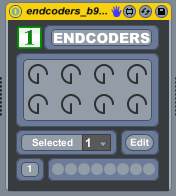 A Livid Code based script designed to easily assign dials to Live's parameters. Adaptable to just about any controller with knobs or encoders.
A Livid Code based script designed to easily assign dials to Live's parameters. Adaptable to just about any controller with knobs or encoders.
life
A rhythmic sequencer based on a jitter implementation of Conway's 'Game of Life' rules.
aumboids
Experimentation with flocking behaviour in javascript. Judges distance between agents and sends out as controller data, while triggering notes based upon arbitrary relationships between individual agents and their leader.
monotes
A simple triggering device that allows assignment of the grids keys to different notes and MIDI/Nome channels.
TR256
16 step rhythm sequencer. Capable of holding 16 patterns, recording real-time MIDI input, and editing patterns on the fly. Thank you, Stretta.
pressCafe
16 step rhythm sequencer. Just, well, 'rad'. Thank you, Stretta.
polygome
Um....polyphonic rhythmic whatchamadoohicky that sounds really cool and is way fun to play. It does everything. Except my dishes. REALLY, thanks Stretta.
tintinabulome
Polyrhythmic mother ship. A bunch of guys came up with this one....Stretta was involved.
boiingg
Ok, this is just good clean fun. Nodes bounce up and down depending upon how high you drop them from. When they hit the bottom, it makes a sound.
grainstorm
More Stretta, this one a new one built for the Arc. I've ported it to work with the Code/c all inclusive, or you can use any grid for manipulation. This one is still very young.
xor
Tehn's xor. A very quick port that is fairly self explanatory if you check out his docs. Lots of fun!
monomods_help
This is where you start if you want to build your own patches, or just to see how the Mod framework is built on the Max side of things.
Other Patches contained in the Mod suite
MaxLooper
A tape-based looper. It provides visual output to the LCD patch, so that you can display loop data HUD style on your computer, or in the Lemur AumPad/256 LCD screen. It's of little use to anyone but its writer currently, since it's built around a custom pedal that connects to the expansion port of an OhmRGB and is, well, still a work in progress besides. That said, it hasn't crashed in over 2 months, so it is at least stable at this point if still not quite 'in-time, all-the-time'.
LCD
The current implementation of LCD requires only one patch, and autoswitches between all supported and installed devices based on which one is currently being operated. In addition, it supports output to the Lemur AumPad and Aum256 templates.
AumPad and Aum256
These patches serve to link together the Python scripts and the iPad via OSC. They are necessary to provide a UDP connection to the AumPad/256 and LemuarPad/256 scripts, as well as translate some things that are sent back and forth.